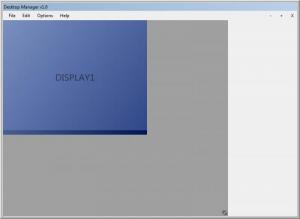Expi Desktop Manager
1.0
Size: 545 KB
Downloads: 4981
Platform: Windows (All Versions)
With Windows 7, you can snap a window to the side – when you drag and drop a window to the side of the desktop, the window automatically takes up half the screen. Expi Desktop Manager works in a similar fashion, but it takes the mouse out of the equation. The application allows you to divide your desktop into zones. Assign a hotkey to a zone and when you hit that hotkey, the window will automatically take up that zone. Thus, you can easily arrange multiple program windows on your desktop. Hit the hotkeys and the windows will take up predefined zones on the desktop.
The system requirements for running Expi Desktop Manager are as follows: Microsoft .NET Framework 3.5 or newer, Windows XP/Vista/7/8. To get the application up and running, you must download a lightweight installer (less than 1MB in size), run it, and click through the Desktop Manager Setup Wizard. It is a standard, clean installer; you won’t have to worry about opting out of installing crapware on your machine.
The Desktop Manager window starts out by presenting your single or multiple displays, if you have a multi-monitor setup. After you create some zones (the nice thing here is that you have multiple templates to choose from), said zones will be presented on the Desktop Manager window. Once you have your zones, you can give them names and you can assign them hotkeys. Those will also be displayed on the Desktop Manager window.
Expi Desktop Manager runs in the background. Say you have three program windows open: Firefox, CCleaner, and Defraggler. Select the Firefox window, hit a hotkey, and the window will automatically take up the zone assigned to that hotkey. Do the same with CCleaner and Defraggler and in no time at all you will have all three windows nicely arranged on your desktop.
If you like Expi Desktop Manager, consider making a donation to support its development.
With Expi Desktop Manager you have a very efficient means of arranging all your windows on your desktop.
Pros
Downloading and installing Expi Desktop Manager is an effortless process. There are several templates to choose from. You can assign hotkeys to zones. Expi Desktop Manager runs in the background, it doesn’t get in your way. Expi Desktop Manager is free (consider making a donation).
Cons
None that I could think of.
Expi Desktop Manager
1.0
Download
Expi Desktop Manager Awards

Expi Desktop Manager Editor’s Review Rating
Expi Desktop Manager has been reviewed by George Norman on 07 Jun 2013. Based on the user interface, features and complexity, Findmysoft has rated Expi Desktop Manager 5 out of 5 stars, naming it Essential